How far can WiFi extender reach? This is a question that often arises when you first want to use a device that can extend the WiFi range throughout your home or office.
Questions related to “how far can WiFi extender reach?” and “what factors can affect its range?” are important to understand.
In this article, we will answer the question “how far can WiFi extender reach?” by providing information on the factors that influence its range and tips for maximizing its range.
How Far can WiFi Extender Reach?
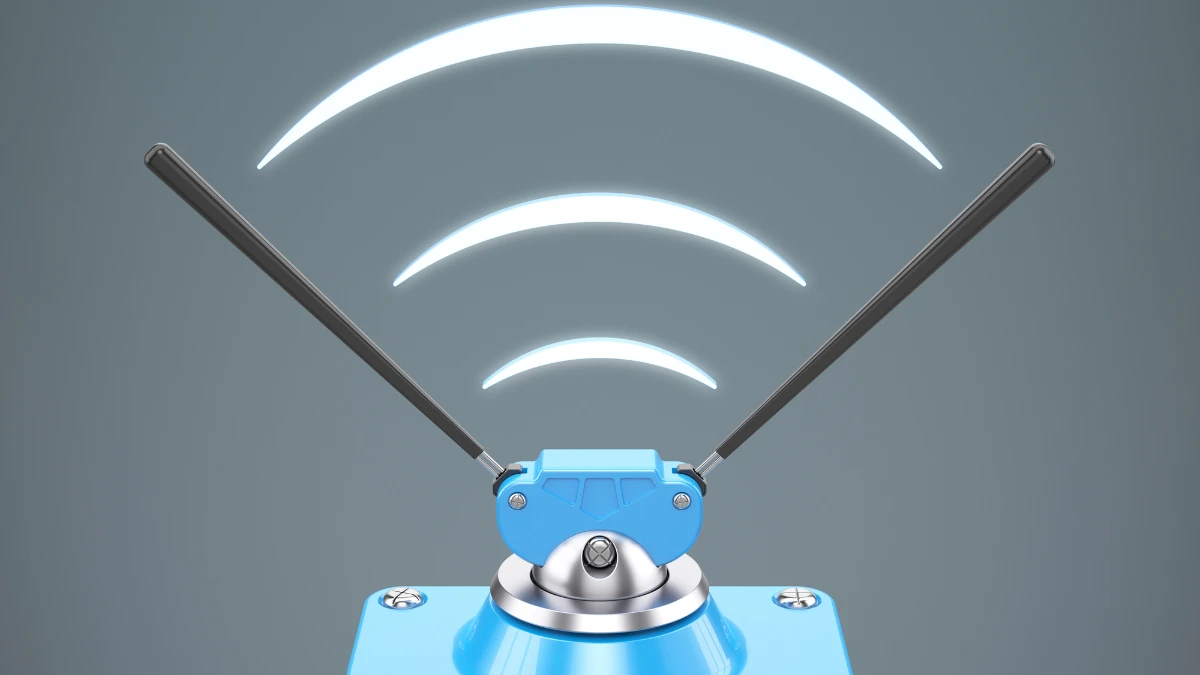
WiFi extenders have limited and variable ranges. Generally, devices capable of extending WiFi range can reach distances of 20-30 meters from the main router.
This distance must be taken into account to achieve optimal performance when extending the WiFi range indoors. In addition to distance, there are other factors that can affect the range of your extender.
Factors affecting range:
- Extender model: Different models have different range specifications.
- Frequency: Different frequencies not only affect speed but also the range.
- Physical barriers: Signal range may decrease if obstructed by walls, doors, furniture, or other objects.
- Interference from other electronic devices: The extender's signal may also be disrupted by electronic devices operating on the same frequency.
The Tips to Maximize the Range

When using a WiFi extender, you naturally want to maximize its range so that your entire home or office can access the internet.
In addition to considering the range and factors that affect it, you also need to know what else can maximize the range of your extender. Here are some tips for maximizing the range of your WiFi extender:
1. Place it in the right position
You can place the extender at its ideal range, which is 20-30 meters. You can place it within this range, ensuring the extender is neither too close nor too far from the router.
2. Avoid obstacles
As is well known, one of the obstacles to WiFi extender range is physical barriers such as walls, doors, furniture, and other objects. Therefore, it is important to place the extender in an open area free from physical obstacles.
3. Choose the right frequency
The most commonly used extender frequencies are 2.4 GHz and 5 GHz. Extenders with a frequency of 2.4 GHz have a wider range but lower speed. Conversely, extenders with a frequency of 5 GHz have higher speeds but a shorter range.
4. Use more than one extender
Due to their limited range, you can use multiple WiFi extenders if needed by adjusting the area you want to cover. If you have a very large home or office, using multiple extenders can be helpful.
Now you know the answer to your question, “How far can WiFi extender reach?” By understanding the factors that also affect the range of the extender, you can avoid them to achieve maximum WiFi coverage.
Having an area without dead zones in your home or office is no longer impossible. You can maximize the range of the extender by placing it in the right position, avoiding obstacles, choosing the right frequency, and adjusting the number of extenders to the size of the building. [UN]