Are you not used to taking long notes on a touchscreen? Or do you want to draw with high accuracy? You can use a stylus pen as a support for touchscreen smart devices, such as smartphones, tablets, or laptops.
Stylus pens may no longer be unfamiliar to you. This tool is commonly used by many graphic designers to draw directly on touchscreens to create their digital works.
For those of you who are not yet familiar with this device that can replace your fingers, this article will try to provide information about stylus pens, starting from their definition, functions, benefits, and regulations for their use in Indonesia.
What is a Stylus Pen?

A stylus pen is an electronic device designed like a pen that is specifically used for interacting with electronic devices with touch screens, such as smartphones, tablets, and laptops.
Like a pen, this tool is also used for writing or drawing. The difference is that a pen cannot be used on a touchscreen. Similarly, a stylus pen cannot be used on paper.
This tool is designed to replace the use of fingers by providing greater accuracy. It offers high precision with its pressure-sensitive features.
The Functions of a Stylus Pen

The main functions of a stylus pen include replacing fingertips, writing, drawing, navigation, and selection. The following are its details:
- Replacing fingertips: Smaller tips provide greater precision than fingers.
- Writing and drawing: Can be used on digital screens to write notes, sketch, draw, and create digital illustrations more naturally.
- Navigation and selection: Makes it easier for users to point, tap, and select items or menus on the screen.
The Benefits of a Stylus Pen

The stylus pen provides many benefits, especially in drawing with greater precision, keeping the screen clean, and being used in specific applications. Here are the main benefits in detail:
1. Drawing with greater precision
Stylus pens are often used by graphic designers to perform their drawing tasks. The smaller, thinner tip of the stylus allows for more accurate and detailed lines.
2. Write as if on paper
Some people may find it uncomfortable to take long notes using a touchscreen keyboard with their fingertips. With this pen, you can take notes and write on the touchscreen as if on paper.
3. Screen stays clean
Screens that come into direct contact with fingertips can leave smudges or oil. A stylus pen is the solution to avoid this issue, helping to keep your screen clean.
4. Use in cold weather
When the weather is cold, wearing gloves is certainly comfortable. However, the problem is that you won't be able to touch the screen of your smartphone or tablet. With this pen, you can still interact with the touch screen even while wearing gloves.
5. Used in specific applications
With the stylus pen, you can use various applications specifically designed for its use. Additional features enhance the experience of using the touchscreen more effectively.
Stylus Pen Regulation in Indonesia
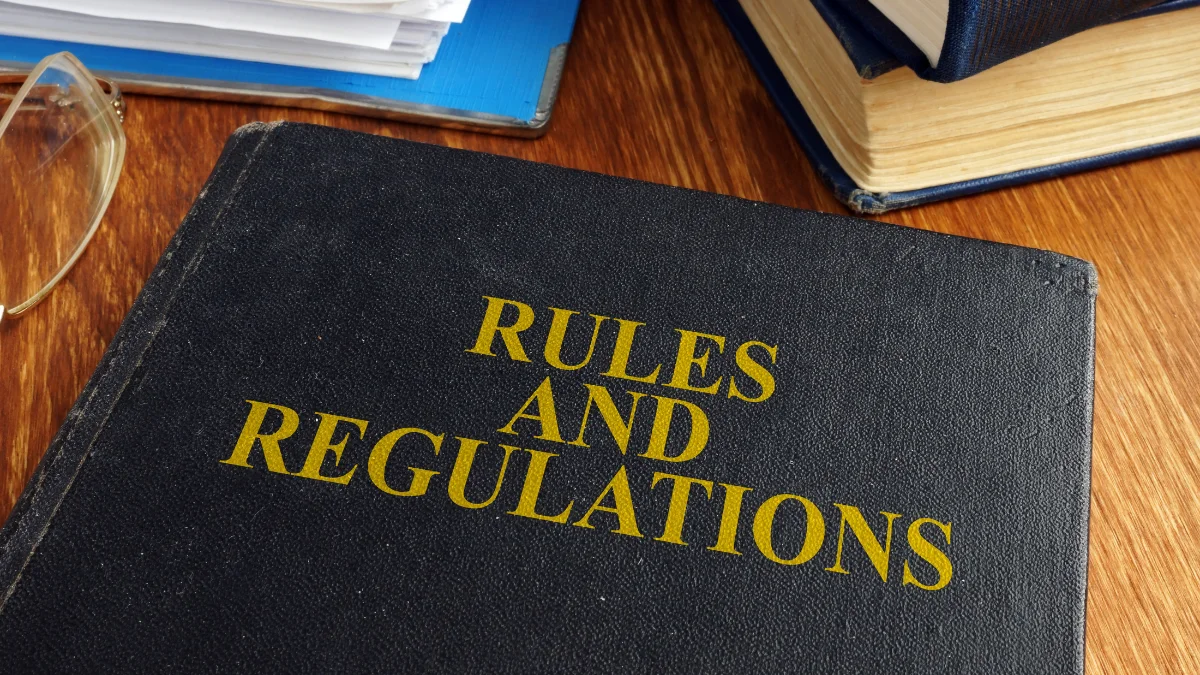
The stylus pen uses technologies such as Bluetooth that operate within a specific frequency spectrum. In Indonesia, any Bluetooth-based wireless device is required to have a DJID (Directorate General of Digital Infrastructure) under the Ministry of Communication and Digital (KOMDIGI).
Stylus pen regulation is based on KEPMEN No. 260 Tahun 2024, which requires all radio frequency-based devices to meet specific technical standards before being sold in the country.
The DJID certification ensures that the product meets government safety and quality regulations and does not interfere with other communication devices. The certification process involves technical testing, such as frequency adjustments, safety checks, and compatibility with the surrounding environment.
Once the tests are completed, products that pass are listed in a Test Result Report, which confirms that the product is safe and ready for sale in Indonesia. This report reassures customers that the product meets technical standards and is secure.
For companies wanting to sell stylus pen detection in Indonesia, Dimulti as Type Approval Certification Services for ICT Products are available to assist with this process. This service includes preparing technical and legal documents, conducting required testing, ensuring compliance with regulations, helping companies streamline the certification process, and giving consumers confidence in certified products.