Presentations are not just about the slides that are displayed, but also about how the material is delivered. Ease of control is one of the factors that makes the delivery of material better and more interesting.
A tool that can help you with presentations is a wireless presentation remote. This wireless device will make it easier for you to have full control over the slides without having to touch your laptop or computer directly.
Are you familiar with wireless presentation remotes? This article will help you learn about their definition, how they work, their functions, and their regulations.
What is a Wireless Presentation Remote?

A wireless presentation remote is a wireless device used to control presentation slides on a computer or laptop from a distance. This device typically uses wireless connectivity such as Bluetooth or WiFi, connected to a laptop or projector. Some even use a radio frequency (RF) USB receiver with 2.4 GHz Short Range Device (SRD) technology.
This device allows presenters to run presentations, control slides, activate laser pointers, and navigate media during presentations. All of this can be done without touching the laptop, allowing speakers to move more freely, focus on their presentations, and build connections with their audience.
How Does Wireless Presentation Remote Work?

A wireless presentation remote works by connecting a transmitter unit and a receiver unit that is connected to a laptop in order to control the presentation. Here's how it works in detail:
- Connect the transmitter and receiver units: Install the USB dongle, enable Bluetooth or WiFi connectivity on your laptop or computer.
- Transmitter signal sent: When you press a button on the remote, such as forward or backward to change slides, the signal is sent to the receiver.
- Signal received and processed: The receiver on the laptop will receive the signal from the transmitter to interpret the command.
- Device control: The computer interprets the receiver's input and responds according to the command given. When you press the forward button on the remote, the slide will move to the next page.
The Functions of Wireless Presentation Remote

A wireless presentation remote may be a small electronic device, but it has a big function. Here are some of the functions you can enjoy:
Remote slide navigation
A wireless presentation remote allows you to navigate slides remotely. You don't need to rely on an operator or stay close to your laptop. You can fully control the slides to turn the presentation on or off, move forward or backward, and control the media player volume.
Strengthen audience focus
With remote slide navigation, you no longer have to worry about controlling the slides on your device. This allows you to focus more on your audience. This tool also comes with a laser pointer feature to help you highlight important parts of the slides. This allows you to focus your audience's attention on the points you are presenting.
Increasing professionalism
By not spending time on technical operations, presenters can focus on mastering the material being delivered. This way, presenters will look more professional because they are prepared with their material. A professional impression will elevate the presenter's class due to their reputation.
Time efficiency
A remote control certainly makes presentation time more efficient. Presenters no longer need to walk over to the laptop, search for buttons, and control the slides. This certainly makes your presentation time more effective and efficient.
Wireless Presentation Remote Regulation
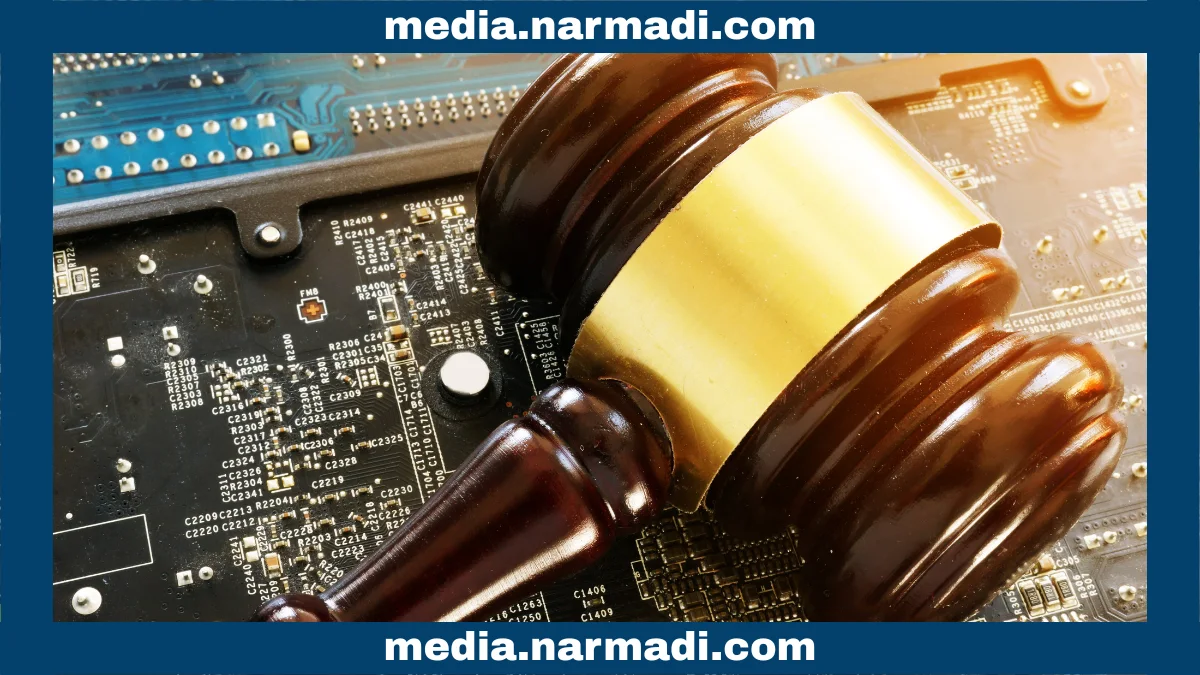
A wireless presentation remote utilizes Bluetooth, SRD 2.4 GHz, or WiFi technology, which operates within a specific frequency spectrum. In every country, all Bluetooth, SRD, or WiFi-based wireless devices are required to have Radio Frequency (RF) Certification.
Wireless presentation remote regulations require all radio frequency-based devices to meet certain technical standards before they can be sold in that country. This certification ensures that the product complies with government safety and quality regulations and does not interfere with other communication devices.
The certification process involves technical testing, such as frequency adjustment, safety checks, and compatibility with the surrounding environment. Once testing is complete, products that pass will be listed in a Test Report, confirming that they are safe and ready for sale. This report assures customers that the product meets technical standards and is safe.
For companies wishing to sell wireless presentation remotes, Product Compliance Specialists are available to assist with this process. This service includes preparing technical and legal documents, conducting the necessary testing, ensuring regulatory compliance, helping companies streamline the certification process, and providing consumers with confidence in certified products.